Two-Screen Experience

View the live stream event on your computer or TV.
The event will be broadcast on YouTube.
Bid in the auction and make donations from your phone, tablet, or another window on your computer.
How to Bid
When online bidding starts, you will receive a text message and an email with a link. Click the link to log in and go to the mobile bidding site. You can bid online with a smart phone, computer, or tablet.
Click on an auction package to see its details. Underneath each package description
you will find several bidding options:
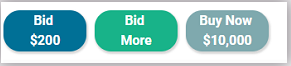
Bid - Place a bid on the package at the default increment amount.
Bid More - Bid higher than the next increment or set a max bid. Use the bidding wheel to select your bid amount.
Set a maximum amount by selecting Bid More, then use the bidding wheel to
select your Max Bid. The system will automatically place a bid on your behalf
whenever someone bids against you, up to your Max Bid amount.
Buy Now - Select this option if you would like to purchase the package outright. (This option may not be available on some packages.)
Other Tips
Add an auction package to your favorites by clicking the star icon on the top right of the page.
Click the Menu button on the top left corner to quickly browse categories or view your favorites.
Use the Search function to search by package name or number.
Use the up arrow button to return to the list of auction packages you were previously viewing.
Use the Home button to return to the home screen.